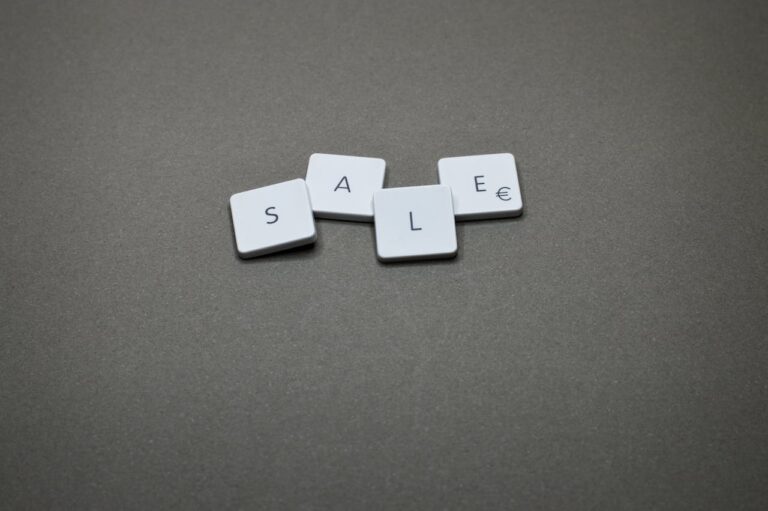An intro for a YouTube channel is a short, engaging introduction that sets the tone for the content of the channel and hooks the viewer’s attention. It should be visually appealing and include elements such as a catchy tagline, a well-designed logo, and a preview of the types of content that will be featured on the channel. It’s also good to have a consistent theme throughout the channel, including the intro video, which will help to establish brand recognition and make it easy for viewers to find your channel. Overall an impressive intro should be creative, informative and memorable.
consistent brand and provide an engaging opening to your videos. The purpose of an intro is to create a memorable opening that will leave a lasting impression on your viewers, and make it easy for them to recognize your channel.
What should be in the intro of YouTube videos?
When creating an intro for your YouTube channel, it’s important to introduce yourself and give viewers an idea of what they can expect from your content. Here are a few things you could include in your intro:
Your name and a brief introduction of yourself and your background.
The theme or focus of your channel. For example, if you plan to make videos about cooking, you could say “Welcome to my cooking channel where I share my favorite recipes and tips for making delicious meals at home.”
A call to action encouraging viewers to subscribe to your channel and turn on notifications so they don’t miss new videos.
A preview of the types of videos you’ll be posting and when you’ll be posting them. For example, “I’ll be uploading new videos every Monday and Thursday, so be sure to tune in.”
A thank you for the viewer for watching your video and for considering to subscribe.
Role of Intro in Youtube Videos
The role of an intro in a YouTube video is to provide an engaging opening that will grab the viewer’s attention and set the tone for the rest of the video. A well-designed intro can help establish a consistent brand for your channel, make it easy for viewers to recognize your channel, and give your videos a polished and professional look.
Here are a few specific ways that an intro can enhance your YouTube videos:
Branding: An intro allows you to establish a consistent brand for your channel by using the same theme, colors, music, and logo throughout all your videos. This can help make your channel easily recognizable and increase brand awareness.
Recognition: A well-designed intro can make your channel easy to recognize, and make it more likely that viewers will remember your channel and return for more videos.
Professionalism: A professional-looking intro can give your channel a polished look, which can help to attract and retain viewers.
Preview of content: An intro can provide a preview of the type of content that viewers can expect to see in the video, this can help to attract the right audience and increase the chances of them watching the whole video.
Transitions: An intro can provide a smooth transition from the thumbnail to the main video, which can help to keep the viewer engaged and interested in the video.
Role of YouTube intro maker
A YouTube intro maker is a tool that allows you to easily create a professional-looking intro for your YouTube channel. These tools typically include a variety of templates and designs that you can customize to fit the theme of your channel and make it stand out. Some of the ways a YouTube intro maker can help you create a good intro for your YouTube channel include:
Templates: Many YouTube intro makers come with a wide variety of youtube templates to choose from, making it easy to find one that fits the theme of your channel. These templates are pre-designed and you can edit them to make them unique.
Customizable elements: Many YouTube intro makers allow you to add your own text, images, and logos to the intro, giving you complete control over the final product.
Music and sound effects: Some YouTube intro makers include a library of music and sound effects that you can use to enhance the intro and make it more engaging.
Animation and transitions: YouTube intro makers often include animation and transitions to make the intro more dynamic and eye-catching.
User-friendly interface: Most YouTube intro maker have a user-friendly interface that makes it easy for you to create your intro, even if you have no experience with video editing.
How to Make a YouTube Intro (Step-by-step)
Keep in mind that creating an intro can take some time and practice, but by following these steps, you can create a professional-looking intro for your YouTube channel.
- Choose a video editing software: There are many video editing software options available, such as InVideo, Final Cut Pro, and iMovie. Choose the one that best suits your needs and is within your skill level.
- Gather your assets: Collect all of the elements you want to include in your intro, such as your logo, images, and music. Make sure that the assets you use are high-quality and fit the theme and style of your channel.
- Create a new project: Open your video editing software and create a new project. Set the aspect ratio to match the resolution of your videos (usually 16:9)
- Design your intro: Use the assets you’ve gathered to design your intro. Add your logo, images, and music to the project. Use the editing tools to create animations, transitions and effects.
- Add text: Add text to your intro to introduce yourself and your channel or include a call-to-action
- Preview and export: Preview your intro to make sure it looks the way you want it to. Once you’re happy with it, export it as a video file (MP4 or MOV).
- Add the intro to your videos: Once you’ve exported your intro, you can add it to the beginning of your videos using your video editing software or by using YouTube’s video editor.
- Test and optimize: It’s important to test your intro on different devices and at different resolutions to make sure it looks good and performs well everywhere.
Conclusion
To make an impressive intro, you should start with a hook, introduce yourself and your channel, show off your brand, keep it short and sweet, and end with a call to action.
When looking for a YouTube intro maker, you should look for features such as templates, customization options, animation and effects, audio and music, ease of use, compatibility, cost and exporting options. By using these tips and features, you can create a professional and engaging intro that will help to build a dedicated audience for your channel.