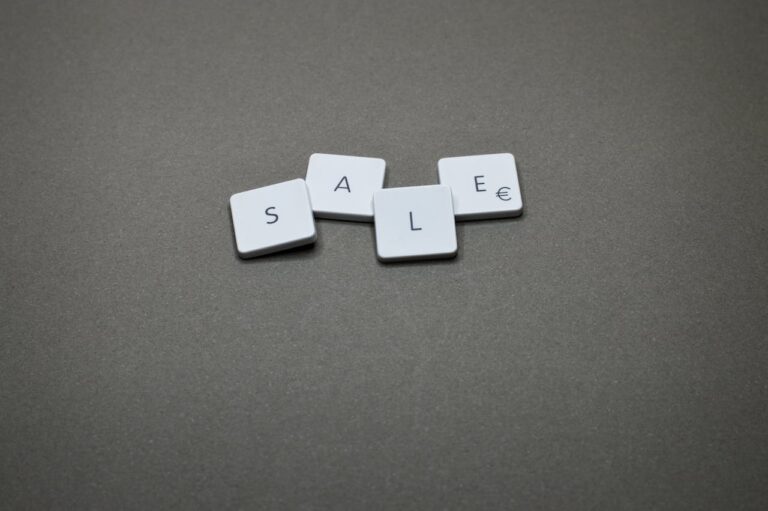Computers are essential in our daily lives. We use them for work, school, and play. But as convenient as they are, computers are also vulnerable to attacks from viruses and spyware.
Viruses and spyware can infect your computer in many ways. They can come from email attachments, websites, or even from USB drives. Once they are on your computer, they can wreak havoc by delete files, stealing personal information, or even crashing your system.
Fortunately, there are steps you can take to protect your computer from these malicious programs. With a little effort, you can keep your computer safe and secure.
Here are some tips on how to protect your computer from viruses and spyware:
Install Antivirus Software
One of the best ways to protect your computer from viruses and spyware is to install antivirus software. Antivirus software helps to detect and remove malware from your system.
There are many different antivirus programs available, so it is important to choose one that is right for you. Some antivirus programs are free, while others must be purchased.
Be sure to keep your antivirus software up-to-date by downloading the latest virus definitions. This will help to ensure that your computer is protected against the latest threats.
Scan Your Computer Regularly
In addition to installing antivirus software, you should also scan your computer regularly for malware. Many antivirus programs include a scheduled scan option that will scan your system automatically.
If your antivirus program does not offer a scheduled scan, you can manually scan your computer by selecting the “Scan Now” option.
Be sure to scan your entire computer, including any external drives that are connected. This will help to ensure that all of your data is safe and secure.
Use a Firewall
Another way to protect your computer from viruses and spyware is to use a firewall. A firewall helps to block malicious traffic from reaching your computer.
There are many different firewall programs available, both free and paid. Be sure to choose one that is right for you and your computer system.
Keep Your Software Up-To-Date
One of the most important things you can do to protect your computer is to keep your software up-to-date. This includes your operating system, web browser, and any other software that you have installed.
Most software programs have an automatic update feature that will install updates automatically. You can also usually check for updates manually by selecting the “Check for Updates” option from the Help menu.
By keeping your software up-to-date, you can help to protect your computer from vulnerabilities that could be exploited by viruses and spyware.
Be Careful What You Download
One of the easiest ways for viruses and spyware to infect your computer is through downloads. Be careful what you download, as many viruses and spyware programs are disguised as legitimate files.
only download files from trusted websites. If you are unsure about a file, you can scan it with your antivirus program before downloading it.
Be Wary of Email Attachments
Email attachments are another common way for viruses and spyware to infect your computer. Be wary of email attachments, even if they come from someone you know.
If you receive an email with an attachment, do not open it unless you are sure it is safe. You can scan the attachment with your antivirus program before opening it.
Be cautious of email attachments even if they come from someone you know. Many viruses and spyware programs are spread through email attachments.
Back Up Your Data
One of the best things you can do to protect your data is to back it up. This way, if your computer is ever infected with a virus or spyware, you can restore your data from the backup.
There are many different ways to backup your data. You can use an external hard drive, a USB drive, or even online storage.
Be sure to back up your data regularly. This way, you can always have a recent backup in case you need it.
Follow these tips to protect your computer from viruses and spyware. By taking measures to protect your computer, you can help to keep your data safe and secure.
Related FAQs
- What is malware?
Malware is a term used to describe malicious software. Malware can include viruses, spyware, and other malicious programs.
- How do I know if my computer is infected with malware?
There are several signs that your computer may be infected with malware. These includeSlow performanceFrequent crashes POP-UP adsUnusual activity
- How do I remove malware from my computer?
There are several ways to remove malware from your computer. You can use an anti-malware program, manually remove the malware, or restore your computer from a backup.
- What is the best way to protect my computer from malware?
There are several ways to protect your computer from malware. You can install anti-malware software, use a firewall, and keep your software up-to-date.
- How can I prevent malware from infecting my computer?
You can prevent malware from infecting your computer by being careful what you download, not opening email attachments unless you are sure they are safe, and keeping your software up-to-date.
- What is the best anti-malware software?
There are many different anti-malware programs available, so it is important to choose one that is right for you. Some popular anti-malware programs include Bitdefender, Norton, and McAfee.