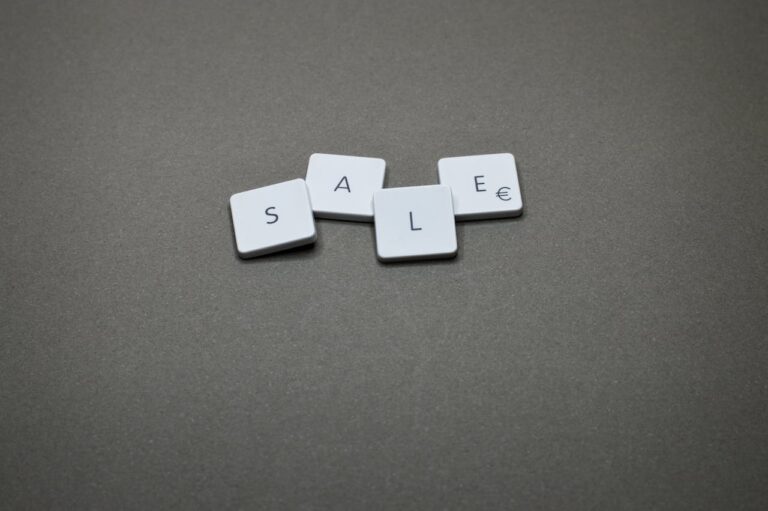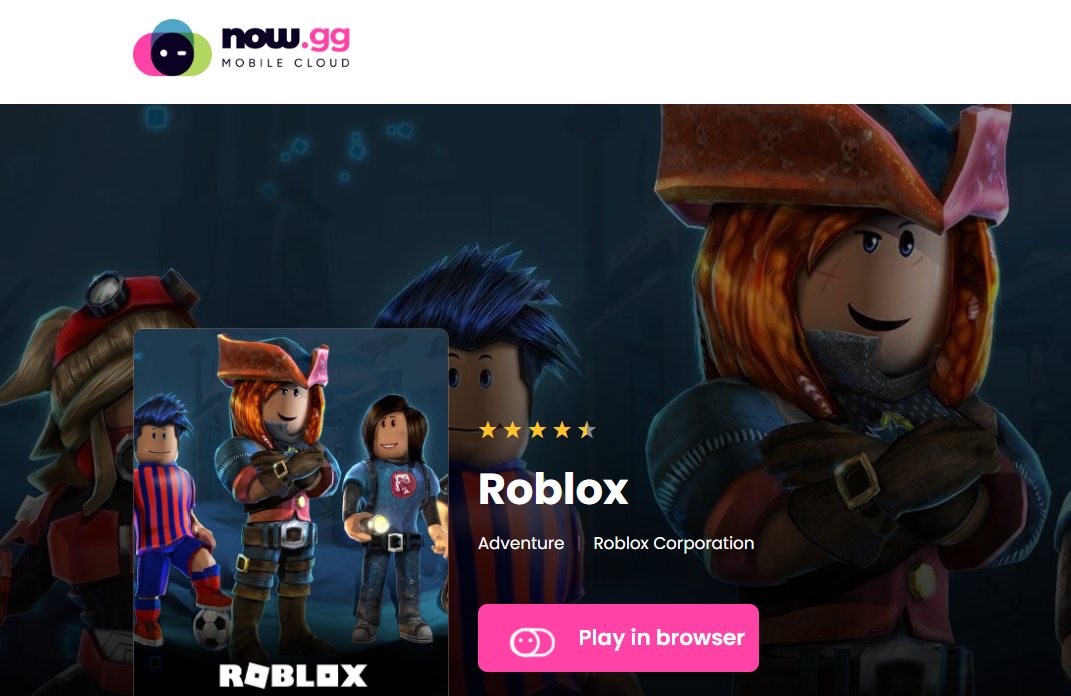
Roblox is an online gaming platform where you can play and create games using Roblox Studio. You can find games created by other users or program your own games using the game engine. Roblox is available on various platforms, including a mobile app for Android and iOS.
You can also play Roblox unblocked through now.gg. It’s a mobile cloud gaming platform that allows users to play games and have a similar graphical experience, regardless of the device. In this guide, we’ll show you what is now.gg and how you can use it to play Roblox unblocked.
What is Now.gg?
Now.gg is a great platform for playing mainstream games like Minecraft, Roblox, Fortnite, and many more. All you need is a Chrome browser, a stable Wi-Fi connection, and a now.gg account. This is perfect for when you’re using a school device like a laptop or tablet that might have certain installations blocked.
You can also avoid getting caught by administrators and other users because you can play directly from the browser. Plus, users of now.gg generally experience a much smoother gaming experience than those who install Roblox.
And because now.gg games are all stored online, users save battery power and storage space. You can also access an array of user-generated games online – which is much more convenient than the installed version.
How to Play Roblox on Now.gg
You can play Roblox on the now.gg website without getting blocked. This platform enables you to play the mobile version of Roblox in your browser. You’ll be able to play all of your favorite games without restrictions or compatibility issues.
The graphics on the now.gg platform are similar to those on the PC version, so you can enjoy the same great gaming experience on your mobile device. Roblox may not be working on now.gg for some users. Try Bluestacks emulator as an alternative.
Follow These Steps to Play Roblox Via Now.gg
- If you don’t have an account on now.gg, create one now. If you already have an account, log in with your credentials.
- Open the Chrome app on your device and go to now.gg/roblox.
- Select the “Play in Browser” button below the app description and wait for the app to load.
- Once the game has finished loading, click on the ‘Launch game’ button to begin playing.
- The Roblox login page will now appear. To log in, click the “Log In” button and enter your Roblox account information. If you don’t have an account, or if you would like to create a new account, select the “Sign Up” button.
- You can now find, play, and sync your favorite Roblox games online via now.gg.
Tips and Tricks For Playing Roblox
Roblox is an online game that allows players to create their own virtual world and play games within that world. The game is popular with kids and adults alike, and there are some tips and tricks that can help you get the most out of your experience.
Here are some of our top tips for playing Roblox:
- Use The Search Function
The search function on Roblox can help you find the best games to play according to your interests. You can search for games by genre, popularity, or keywords to find the perfect game for you.
- Join a group or clan
There are lots of different groups and clans you can join on Roblox, which is a great way to meet new people and make friends. Groups and clans often have their own private servers where you can play games together, which is really fun.
- Customize Your Avatar
One of the great things about Roblox is that you can update your avatar to look however you want. Customize it to make it more attractive and beautiful!
- Check out Roblox wiki
The Roblox wiki can help you learn about the game, find out about new features and updates, and get helpful tips and tricks.
Pros of Playing Roblox Online Using Now.gg
- Graphics – With Roblox’s cloud-based platform, you can enjoy graphics that are similar to playing the game on a PC. This also allows you to play Roblox on various devices, as long as it supports the Chrome browser and is connected to a stable Wi-Fi network.
- Processing Speeds – Now.gg’s platform is powered by their proprietary nowCloudOS, which is designed to stream various Android games online without lag. The platform uses multiple servers to provide a smooth gaming experience for its users.
- Saves Internal Storage – With now.gg, you can play your favorite user-generated games without having to install them on your device. You can log in to Roblox through now.gg’s online cloud service for optimized graphics and gameplay.
- No Need To Download Any Software – You don’t need to download any software or create an account to use our service – all you need is a web browser and an internet connection.
- Larger Selection Of Games – One of the great things about Now.gg / Roblox now.gg is that there are thousands of different games to pick from. So whatever you’re looking for, you’re likely to find it on the site. And if you ever get bored with a game, you can always switch to another without having to worry about progress being lost.
- New Features – Finally, Now.gg is always adding new features and games, so you’ll always have something new to check out.
Cons of Playing Roblox Online Using Now.gg
- Technical Issues – There are a few downsides to playing Roblox on Now.gg. The site may not always be reliable – it could go down or have technical issues every now and then. Additionally, you may not have access to all the features and games on Roblox if you’re playing on Now.gg.
- Personal Information – In addition, Now.gg is a third-party site, there is a possibility that the game could be hacked or otherwise tampered with, which could jeopardize the safety of your account or personal information.
- Roblox Corporation could shut down Now.gg at any time, which would prevent you from playing the game online at Roblox.
Final Thoughts
One of the classic online games that is still popular today is Roblox. You can choose from a variety of user-generated games and interact with other Roblox players. However, you may not be able to play Roblox on your device, especially if you’re using a work or school device.
Now.gg is an online mobile cloud platform that allows you to play an array of games without installing them on your device. Roblox may be temporarily unavailable on now.gg depending on your device. You can only play it through the Bluestacks emulator.
FAQs Related To Roblox Now.gg
- How do you unblock Roblox at school?
Use a proxy server – A proxy server is a computer that is used as an intermediary between another computer and the internet. This means that when you connect to a proxy server, your internet traffic will go through the proxy server.
- Is now.gg Roblox free?
Yes, Roblox is a free online game that you can play on your web browser. There are no restrictions on this game, so you can enjoy it without any worries.
- Is now.gg roblox safe for kids?
Yes, the Roblox website is designed for children ages 8 and up and has strict privacy policies in place to protect user data. However, we urge you to closely monitor your child’s activity on the site and be aware of the potential for online predators.
- How to play Roblox on a browser without downloading?
Go to www.now.gg/roblox in your browser and log in with your credentials. Then create your username and password in the form that is appearing on your page. Now click on the “play now” button and start playing.
- Can I play Roblox online?
Yes! You can play Roblox online in your web browser. Just login and start playing!
- Now.gg Roblox Alternatives
Here are five great alternatives to now.gg roblox that you should check out:
- Kongregate
- Infrexa Games
- Y8 Games
- CrazyGames
- Yandex Games