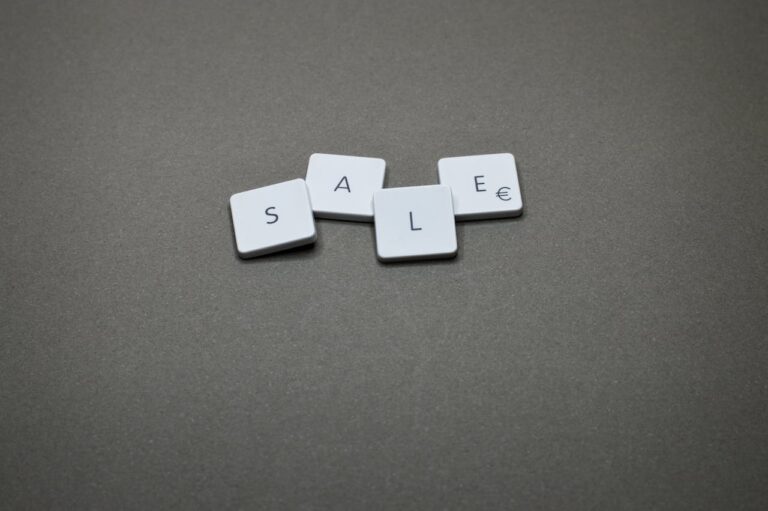Playwright has quickly become a popular node.js-based framework for automation testing across browsers. With its ability to operate headlessly and generate reliable cross-browser scripts, Playwright provides a robust testing solution.
However, there are certain techniques and approaches that can help harness the full potential of Playwright. Adopting some best practices around element selection, abstraction, CI/CD integration, debugging, and reporting will elevate your Playwright skills.
In this article, we will explore 5 impactful best practices to effectively incorporate into your Playwright testing workflow:
- Locator strategies for unique identification
- Abstraction using page objects and reusable functions
- CI/CD integration for regression testing
- Debugging with interactive browser consoles
- Visual reporting to supplement logs
Following these Playwright testing best practices establishes a foundation for reliable and maintainable test automation. Robust tests give confidence to release frequently with minimal defects. The learnings can be applied to both new and existing Playwright-based test suites.
Let’s dive into these actionable guidelines to take your Playwright testing to the next level!
5 Playwright Testing Best Practices
- Locator strategies for unique identification
Using the right locators is key to developing reliable Playwright tests. Some best practices for unique element identification:
- Prefer ID over class/tag name for uniqueness
// Unique
await page.$(‘#email’)
// Not unique
await page.$(‘.input-text’)
- Use data-testid/data-test-selectors for targeting
<button data-testid=”submit-btn”>Submit</button>
await page.click(‘[data-testid=”submit-btn”]’)
- Apply hierarchy for enhanced uniqueness
// Hierarchical locator
await page.$(‘#form-id #email’)
- Combine attributes for precision
// Multi-attribute
await page.$(‘.notification-bar[role=alert]’)
- Limit the scope of locators to a section of the page
Proper use of Playwright’s CSS, XPath, and other selectors is key to creating reliable, maintainable test scripts.
LambdaTest Capabilities
LambdaTest can help optimize Playwright test locators by providing:
- Faster test execution to iterate locator fixes quickly
LambdaTest’s cloud testing grid allows running Playwright tests across multiple browsers and operating systems concurrently. This significantly speeds up test cycles.
Faster test runs enable developers to quickly iterate locator fixes and re-execute tests to validate the changes. Rapid validation accelerates the feedback loop.
// Execute tests in parallel across different OS/browsers
const configs = [
{OS: ‘Windows 10’, browser: ‘chrome’},
{OS: ‘macOS 12’, browser: ‘firefox’}
];
for(config of configs) {
runTests(config); // Runs concurrently
}
// Get fast feedback on locator changes
- Smart test analytics to identify flaky locators needing improvement
LambdaTest provides smart analytics on each test run – flakes, failures, exceptions etc. Deep analytics identifies unreliable locators that could be improved.
- Integrated developer tools to fix locators early before pipelines run
LambdaTest offers integrations with GitHub, GitLab, Bitbucket, etc. Updated locators can be fixed in code repositories, and changes validated before merging via pull requests.
- Concurrent test runs across infrastructure combinations requiring minimal locator changes
LambdaTest’s AI-powered test orchestration and test execution platform offers 3000+ browser/OS combination grid means tests require minimal locator changes to run reliably across multiple environments.
Locators resilient across OS and browser versions prevent locator-based flakes.
So using robust locator strategies combined with LambdaTest’s cloud testing platform enables creating resilient Playwright automation testing.
- Abstraction using Page Objects and Reusable Functions
Abstracting Playwright code into reusable parts improves test maintenance and reduces duplication.
- Page Objects
Encapsulate page interaction code:
// LoginPage class
class LoginPage {
constructor(page) {
this.page = page;
}
async login(username, password) {
await this.page.fill(‘#username’, username);
await this.page.fill(‘#password’, password);
await this.page.click(‘#submit’);
}
}
// Usage:
const loginPage = new LoginPage(page);
await loginPage.login(‘foo’, ‘bar’);
- Reusable Functions
Extract common logic into shared functions:
// Common action
async function submitForm(page) {
await page.click(‘#submit’);
}
// Reused
await submitForm(page);
LambdaTest enables easier Playwright abstraction through:
- Faster test execution to quickly validate abstractions
LambdaTest provides a scalable cloud infrastructure to run Playwright tests in parallel at high speed.
This allows quickly validating any new abstractions by rapidly executing tests that utilize them across multiple environments. Fixes can be implemented faster.
// Run tests referencing new LoginPage class
// Across Chrome, Firefox, and Edge in parallel on the LambdaTest grid
const browsers = [‘chrome’, ‘firefox’, ‘edge’]
for (const browser of browsers) {
runTests(browser);
}
async function runTests(browser) {
const testBrowser = await chromium.launch({
browserName: browser
});
// Execute tests using LoginPage class
}
- Shared Teams to easily reuse page objects and utilities across tests
LambdaTest Teams allow uploading and sharing page objects, utility functions, and other modules across team members.
These abstractions can then be referenced across multiple test suites for easier reuse.
- Scalable infrastructure to run parameterized tests leveraging reused logic
The distributed LambdaTest grid enables running parameterized tests at scale using shared abstractions.
Different test data sets can validate reused page objects and functions across configurations.
// Parameterized tests with different test data
const testData = [
{username: ‘foo’, password: ‘bar’},
{username: ‘foo2’, password: ‘bar2’}
]
testData.forEach(data => {
runTest(data.username, data.password);
})
// shared login page object used in each iteration
So abstractions coupled with LambdaTest testing at scale delivers maintainable Playwright automation.
- CI/CD Integration for Regression Testing
Integrating Playwright testing into CI/CD pipelines enables automated regression testing. Tests can run on every code change to detect bugs early.
Example Workflow
- Developer commits code changes to source repository like GitHub
- Continuous integration system like GitHub Actions spins up environment
- Playwright tests are executed against code changes in environments
- Test failures are reported back to developer to fix
- Only upon test passage is code deployed further down the pipeline
LambdaTest enables seamless Playwright integration in CI/CD through:
- Cloud infrastructure to run Playwright tests at scale
LambdaTest provides a scalable cloud grid to run Playwright tests in parallel.
Multiple browser nodes can execute tests concurrently, reducing test cycles.
// Capabilities for different browsers
const browsers = [
{ browserName: ‘chrome’ },
{ browserName: ‘firefox’ },
{ browserName: ‘webkit’ }
]
// Run tests in parallel
for(const cap of browsers) {
const browser = await playwright.chromium.launch(cap);
await runTests(browser);
}
- Out-of-the-box integrations with GitHub, GitLab, CircleCI, etc.
LambdaTest offers pre-built integrations with GitHub Actions, CircleCI, etc., to trigger Playwright tests.
Tests can run on pull requests or commit to validate code changes.
# .github/workflows/playwright.yml
on: push
jobs:
test:
steps:
– uses: actions/checkout@v2
– uses: LambdaTest/github-action-playwright@v1
with:
lt_credentials: ${{ secrets.LAMBDA_TEST_CREDENTIALS }}
- Automated triggering of test suites on source code changes
Test suites can be configured to run automatically on source code changes via integrations. New defects are caught faster without manual intervention.
- Faster debugging of test failures via logs and videos
CI/CD systems display Playwright test run results and logs from LambdaTest for quick debugging of failures.
This automated regression testing on every code update provides rapid feedback to developers on Playwright test health.
- Debugging with Interactive Browser Consoles
Playwright allows debugging tests interactively using the browser console.
Key Features
- Console logs – Log statements for debugging
await page.goto(‘https://www.example.com’);
await page.waitForTimeout(5000);
console.log(‘Page loaded’);
- Browser contexts – Manipulate browser state for testing
const context = await browser.newContext();
context.clearCookies();
- Breakpoints – Pause execution to inspect current state
await page.goto(‘https://www.example.com’);
// inspect page state
await page.waitForTimeout(5000);
await page.click(‘#submit’);
- Screenshots – Capture screenshots when tests fail
try {
// Test steps
} catch (error) {
// Capture screenshot on failure
await page.screenshot({path: ‘error.png’});
}
LambdaTest assists Playwright debugging through:
- Runs on real browsers revealing more issues
LambdaTest provides access to real browsers like Chrome, Firefox, and Safari. Issues not caught in headless mode can be revealed.
// Run test across real browsers
const browsers = [‘chrome’, ‘firefox’, ‘webkit’];
for(const browser of browsers) {
runTests(browser);
}
- Video recordings to replay test run
LambdaTest can record videos of test runs to replay and analyze failures.
// Enable video recording
const browser = await chromium.launch({
videosPath: ‘recordings/’
});
await runTests(browser);
- Network logs, console logs, and timelines
LambdaTest provides granular test logs like network logs, console logs, exceptions to pinpoint failure causes.
- Screenshots and CLI access
Screenshots at the point of failure help diagnose visual issues. It can be programmatically captured too.
try {
// Test steps
} catch(error) {
await page.screenshot({path: ‘failure.png’})
}
LambdaTest’s developer CLI provides API access to logs, videos, screenshots, etc., to build debugging tools.
Automated debugging using Playwright browser consoles improves root cause analysis and test reliability.
- Visual reporting to supplement Playwright test logs
While text logs are essential for debugging, visual artifacts can augment understanding of test runs.
- Screenshots
Screenshots capture the state of the application under test at key points during execution. For example:
– Capturing a screenshot after a critical step succeeds to document the expected state
– Taking a screenshot when a step fails to visualize the app state when the error occurred
Screenshots provide significantly more context than text logs alone. Visual bugs can be identified and reproduced readily.
- Videos
Recording full videos of test runs allows replaying the entire execution visually after the tests are complete. Videos demonstrate actual application behavior rather than just simulated user interactions.
Reviewing videos makes it easy to analyze flows across pages and identify the precise point of failure. Videos also help demonstrate bugs to stakeholders.
- Formatted Console Output
Console statements can be formatted with color, whitespace, labels, etc, to provide structure and improve readability compared to a plain text log.
Highlighting PASS/FAIL status, indenting steps, and organizing by test groups provide a clearer visualization.
- Timeline Traces
A timeline trace visualizes the sequence of events during a test – when steps were executed, how long operations took, and points of failure.
Seeing an execution flow on a timeline makes it easier to analyze compared to reading log text.
- Charts/Graphs
Charts help summarize test metrics visually – total tests, passing rate, failures by type, browser, geography, etc.
Charts communicate test health and quality metrics better than plain numbers in a table.
LambdaTest enables enhanced Playwright reporting through::
- Auto Screenshots
LambdaTest automatically captures screenshots during test execution when there are DOM changes. This captures the application state without any explicit scripting.
Screenshots are tagged to the associated test steps for later review.
- Session Videos
LambdaTest records full-length videos of each test session. The video timeline is synchronized with test steps and logs.
Teams can visually replay tests run-by-run or step-by-step to diagnose issues.
- Automated Charts
LambdaTest displays charts summarizing test metrics like pass rate, failure rate, slowest tests, etc.
Trends across test runs help identify frequently failing tests that need priority debugging.
- Execution Timeline
The timeline view visualizes each test run with granular timestamps for start/end, steps, failures, errors, warnings, etc.
Provides a holistic visual map of the execution to pinpoint problem areas.
- Shareable Reports
PDF and email test reports containing screenshots, videos, logs, and charts can be auto-generated and shared with stakeholders.
Non-technical teams get easily consumable visual test reporting.
Automated visual reporting provides enhanced debugging efficiency, triage ability, and test management.
Conclusion
Playwright provides a robust framework for writing reliable browser-based tests. However, following core best practices elevates your skills to take full advantage of Playwright’s capabilities.
Carefully crafted locators, reusable abstractions, CI/CD integration, debug tools, and visual reporting establish a solid foundation for maintainable test automation. Optimized locators find elements reliably, abstractions reduce duplication, CI catches regressions early, debugging is streamlined, and visuals enrich reporting. Adopting these guidelines helps create Playwright tests that run consistently, require minimal maintenance when the application changes, and provide actionable test reporting. The test suite is future-proofed.
Playwright is a powerful tool for browser testing, but following some key best practices unlocks its full potential. Robust test code, speedy test runs, and usable test output pave the path for rapid releases with minimal defects. Teams can release innovations faster with tested confidence.
These Playwright best practices help tame test flakiness, improve code reuse, expand test coverage, and accelerate feedback cycles. Leveraging Playwright thoughtfully establishes a scalable test automation solution.