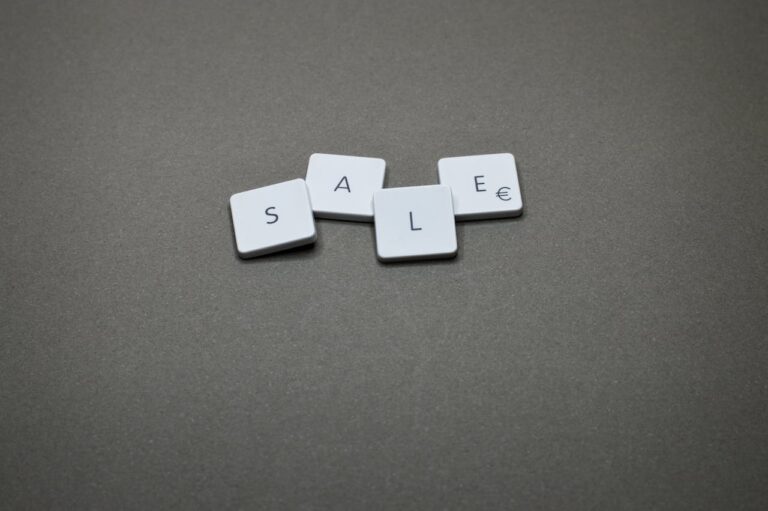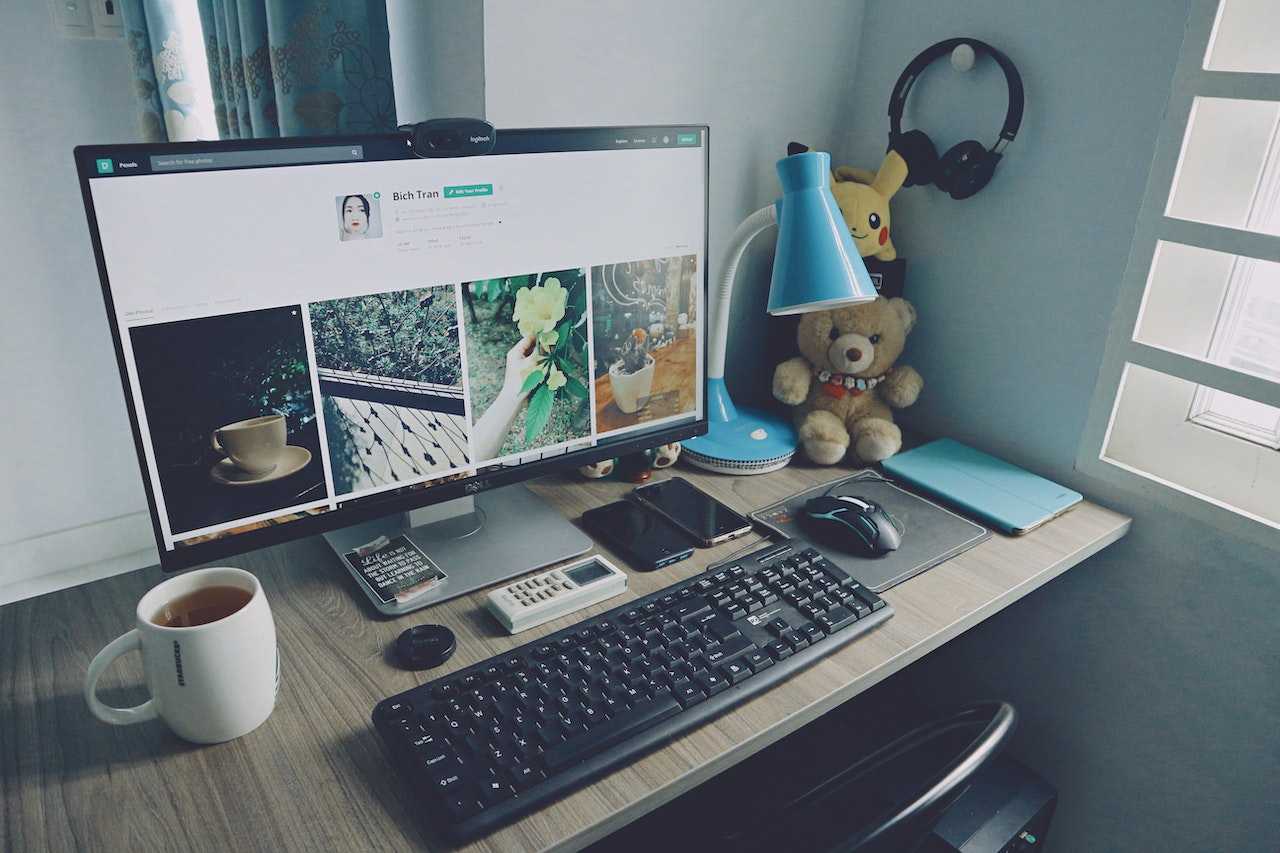
No matter how fast or how powerful your computer is, there are always ways to optimize it for better productivity. By taking a few simple steps, you can ensure that your system is running at its best.
One of the most important things you can do to optimize your system is to keep your operating system and software up to date. Updates often include performance improvements and security fixes that can help keep your system running smoothly and protect it from potential threats. You can typically set your system to update automatically, or you can check for updates manually on a regular basis.
You can also help optimize your system by managing your startup programs. Many programs launch automatically when you start your computer, which can slow down the boot process and lead to decreased performance. You can disable programs from starting automatically by opening the Task Manager and going to the Startup tab. From here, you can select which programs you want to disable.
It’s also important to keep your system clean and organized. Over time, your hard drive can become cluttered with unnecessary files. You can free up space on your hard drive by deleting temporary files, uninstalling unused programs, and moving files to an external drive. Additionally, you can use disk cleanup tools to scan your hard drive for junk files and delete them.
Finally, you can optimize your system by ensuring that your hardware is running properly. You can do this by regularly checking for driver updates and installing them when they’re available. Additionally, you can use performance-monitoring tools to check your system’s resource usage and identify potential bottlenecks. By taking these steps, you can help keep your system running at its best.