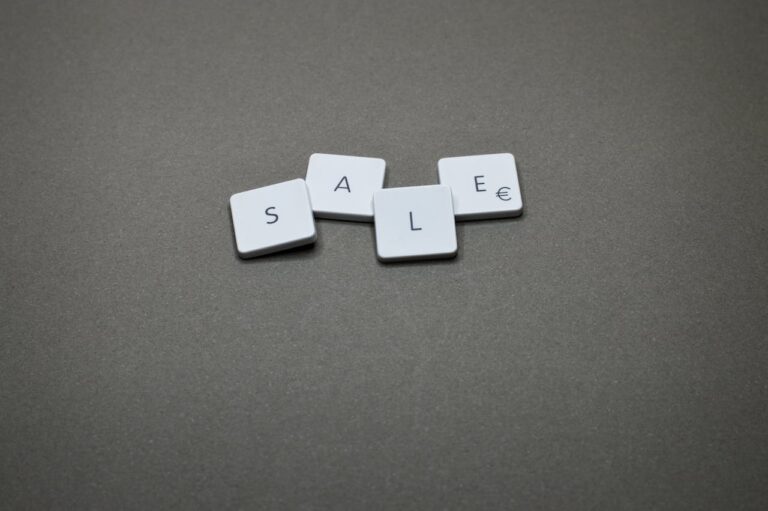Getting your iOS app into the hands of users can sometimes be tricky, especially if you want to bypass the official App Store. Whether you’re developing an enterprise app, conducting beta testing, or searching for an app development company in Dallas, this guide will walk you through the process of distributing an iOS app without relying on traditional app stores. So, let’s dive in and explore the exciting world of app distribution beyond the App Store!
Let’s get Started!
Why Seek Alternative Distribution Methods?
Before we delve into the nitty-gritty details, it’s essential to understand why you might want to explore alternative app distribution channels. There are several reasons to go for alternative distribution methods:
- If you’re developing an app for internal use within your organization, there may be better options than distributing it through the App Store.
- During the testing phase, limit your app’s audience to a specific group of users. For this, selecting alternative distribution methods is an excellent choice.
- Bypassing the App Store allows you to potentially save on commission fees, especially if you’re selling digital goods or services.
Now that you understand the “why,” let’s explore distributing methods for your iOS app.
Developer Enterprise Program:
Apple offers the Developer Enterprise Program, which allows you to distribute proprietary within your organization. This program is perfect for businesses to maintain strict control over their app distribution:
- You have to enroll your organization through the Apple Developer website.
- Now, generate a distribution certificate and provisioning profile that’s specific to your organization.
- Once your app is ready, you can distribute it to your employees using an internal website or a mobile device management (MDM) solution.
Benefits of the Developer Enterprise Program
- Maintains complete control over your app distribution and ensures that they stay within the organization.
- Creates apps that are tailored to your organization’s unique requirements.
- Skips the often lengthy App Store review process – your apps are ready for internal use immediately.
- Streamlines internal processes and empowers your employees with the apps they need.
Considerations
While the Developer Enterprise Program offers incredible advantages, remember that it’s intended for in-house app distribution within your organization. Using it for other purposes may violate Apple’s terms and conditions.
Ad Hoc Distribution:
Ad Hoc distribution allows you to share your app with a limited number of devices for testing or demonstration. Follow these steps to ensure its smooth operation:
- In Xcode, generate an Ad Hoc distribution provisioning profile.
- Gathers the unique device identifiers (UDIDs) of the devices where you want to install the app.
- Build your app with the Ad Hoc profile and sign it.
- Share the .ipa file, along with the provisioning profile, with your chosen testers.
Benefits of Ad Hoc Distribution
- You get complete control over access and app testing.
- During testing, your app keeps away from the public eye.
- Gathers valuable feedback from your selected testers before releasing the app to a broader audience.
- Bypasses the App Store review process. This can speed up the testing and development procedures.
Considerations
Ad Hoc Distribution is fantastic for testing and limited sharing, but it also has some limitations. You can only share your app with up to 100 devices per year, and the provisioning profile expires after a certain period, requiring renewal.
TestFlight:
Apple’s TestFlight is an excellent option for beta testing your app with a larger group of external testers. Here are the essential steps:
- You must be a part of the Apple Developer Program to access TestFlight.
- Make your app ready for testing. Debug any issues and ensure it’s in good shape.
- Using Xcode, you can upload a beta build of your app to App Store Connect. It should include the necessary metadata for testing.
- Via App Store Connect, you can invite testers by providing their email addresses. They will receive an email invitation to join the testing group.
Benefits of TestFlight
- Unlike the App Store, TestFlight doesn’t require your app to undergo Apple’s rigorous review process.
- Testers can easily install beta versions of your app over the air without needing to connect to a computer.
- Invite external testers via email, and they can download the beta app directly from the TestFlight app.
- It provides tools for collecting user feedback and crash reports.
- You can invite up to 10,000 testers, making it ideal for both small-scale and large-scale testing.
- You can track user engagement, app usage, and more for improved data-driven insights.
- You can release multiple versions of your app for testing simultaneously.
Considerations
While TestFlight is a powerful testing tool, there are some limitations to be aware of:
- The number of testers you can invite is limited, so plan accordingly.
- Beta builds have an expiration date
- Your app will still need to go through the App Store review process when you’re ready to release it publicly.
Conclusion:
Distributing an iOS app without relying solely on app stores offers flexibility and control over your app’s deployment. Alternative distribution methods like the Developer Enterprise Program, Ad Hoc distribution, and TestFlight provide valuable options.
Remember that while these methods can be powerful, they come with their own set of requirements and limitations. Be sure to follow Apple’s guidelines and policies to ensure a smooth distribution process. By exploring these alternative channels, you can implement core mobile app development technologies to the right audience at the right time and on your terms.