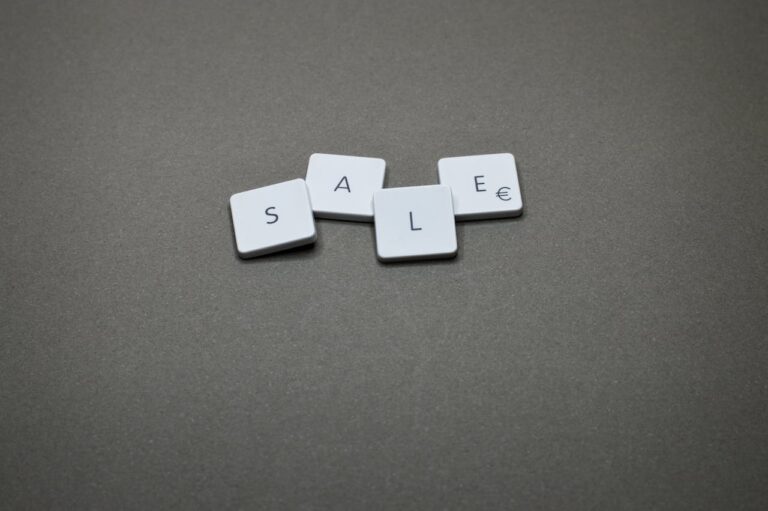Testing software on real devices is vital, but it can sometimes feel like trying to herd feral cats. The many hardware configurations and operating system versions seem endless. Before you know it, Real Device Testing has descended into chaos, schedules are blown, and you find yourself longing for the orderliness of emulators.
In this article, we’ll outline the unique challenges that come with Real Device Testing. From wrestling with connections to maintaining test environments, we’ll cover the key pain points that can leave device testing in disarray.
But fear not, determined tester! We’ll also provide tips and tricks to tame the wilderness that is real device validation. You’ll learn best practices to scale device coverage efficiently and incorporate it into your testing strategy. No need to go on a wild goose chase when devices fail you.
With the right preparation and tools, device testing doesn’t have to feel like a trial by fire. You’ll gain the insight needed to harness the power of real devices for comprehensive, reliable testing. It may seem chaotic at first, but stick with us and you’ll be device testing like a pro in no time!
The Challenges of Using Real Device Testing
Here are some common challenges faced with real device testing:
- Access to Devices
One of the biggest roadblocks to real device testing is procuring a comprehensive set of physical mobile and tablet devices. Building an in-house device lab with a sufficient diversity of brands, models, operating systems, and versions is extremely difficult and cost-prohibitive for most teams.
The accelerating pace of new device releases also means test coverage becomes outdated quickly. Acquiring every new device is not practical. This limited device access results in critical testing gaps that lead to product issues down the line.
Relying solely on a few simulators or emulators gives incomplete coverage as they cannot fully replicate the hardware and software variations of real devices. Lack of access to real mobile and desktop devices severely limits test coverage and effectiveness.
LambdaTest solves the device access problem by providing instant access to an AI-Powered test orchestration and test execution platform with over 3000 real test environments. The device cloud includes extensive combinations of the latest and legacy smartphones, tablets, browsers, and operating systems.
With LambdaTest, testers can validate on popular devices like Samsung Galaxy and Google Pixel as well as niche products like BlackBerry and Opera Mini. Comprehensive test coverage across geographies and demographics is achievable.
Teams can perform both automated and interactive live testing on the LambdaTest device cloud. Integrations are available with test automation frameworks like Selenium, Appium, Espresso, Cypress, and more.
- Connecting Devices
Once testers have access to real mobile and tablet devices, the next challenge is getting them connected properly to machines running tests. Unlike emulators that run locally on the test computer, physical devices must have their connections configured.
Automated testing, may involve connecting devices via cables to USB ports on the test machine. The appropriate drivers must be installed and configured for each device OS. USB connections can be finicky and devices often disconnect unexpectedly, disrupting test runs.
For interactive testing, devices may need to be put on the same wireless network as the test computer. However, corporate networks often have tight restrictions and complex security protocols which can interfere with establishing stable connections.
Even after wired or wireless connectivity is set up, devices often need additional software like a screen recorder to stream test steps to the test computer. Performance issues arise if the connected devices cannot adequately mirror interactions to the tester’s screen.
Maintaining the connected state across several real devices during testing requires considerable technical setup. Test executions frequently fail due to faulty or unstable device connections resulting in lost time and effort. The complexity multiplies as more device types get added for wider test coverage.
All this overhead makes reliance on simulators and emulators attractive. However, the test coverage tradeoff limits the real-world bugs that can be detected. Solutions to simplify real device connectivity help unlock the true testing potential.
- Maintaining Device State
In addition to getting real devices connected, testers also need to manage the state of devices properly for consistent test execution.
Before running a test, devices must be configured into a known good state. This includes things like:
- Installing/updating the app under test
- Setting device date, time, language, location
- Ensuring no background apps are running
- Having test data preloaded
- Logging out of any existing accounts
Restoring the state is also crucial between test runs. Devices need to be returned to the base configuration to avoid one test influencing another.
For mobile apps, this may involve:
- Uninstalling/reinstalling the app between tests
- Clearing app data and caches
- Resetting permissions granted to the app
- Removing any files or account info created in earlier tests
Performing these state reset steps manually is time-consuming with just a few devices. As the number of devices scales, maintaining a known good state becomes extremely challenging.
LambdaTest helps mitigate the device state management challenge in a few ways:
Cloud-Based Access: LambdaTest provides instant access to real devices in a cloud infrastructure. No need to configure each physical device before testing.
Ephemeral Environments: Each LambdaTest test session spins up a new clean instance of the browser or device environment. No state persists across sessions.
Automated Set Up: Users can create reusable scripts to automate the steps needed to initialize device state for testing like app installs, test data set up, etc.
Integration Support: LambdaTest provides native integrations with CI/CD pipelines and test frameworks. Tests can define scripts to run automatically to configure the state.
Smart Session Management: Test sessions provide controls to manage state like clearing cookies/caches, resetting location/permissions, etc. between test runs.
Container-Based Execution: Tests execute in isolated containers optimized for consistency by avoiding interference between sessions.
- Coverage of Device Types
While most mobile usage comes from popular device models like the iPhone and Samsung Galaxy, many other less common devices still represent a share of users. However, testing on only the leading devices prevents catching issues that may affect the long tail of niche brands and legacy models.
Expanding test coverage presents difficulties:
- Obscure device types like Nokia, Xiaomi, Sony, and Motorola have limited retail availability making procurement difficult.
- Testing across all iOS and Android versions is impractical given how fragmented they are. However, focusing only on the latest versions omits older OS issues.
- New devices are constantly being launched. Continually acquiring every new phone or tablet is cost-prohibitive.
- Operators like Verizon, AT&T, Orange, and Docomo require device variants specific to their network infrastructure. Covering all carriers is challenging.
- Different device characteristics like screen size, resolution, processors, and memory can impact compatibility but exhaustively testing those configurations is impossible.
This spotty device-type coverage leaves product experience gaps for segments of customers using less popular devices. However, acquiring a truly comprehensive real device lab across brands, models, and configurations is extremely difficult.
LambdaTest helps expand test coverage across device types in the following ways:
Extensive Device Cloud: LambdaTest provides instant access to over 3000 unique real mobile and desktop device environments encompassing both popular and obscure makes/models.
Diverse Configurations: The device cloud includes combinations of operating systems, browsers, resolutions, processors, and other device characteristics for comprehensive test capabilities.
Latest and Legacy: The device catalog contains the newest devices as well as legacy and discontinued ones still used by some customers. Long-tail coverage.
Global Representation: Devices used in specific countries and by network carriers across geographies are included for localization testing.
Automated Testing: Supported integrations with Selenium, Appium, and other frameworks allow scalable test automation across the diverse device catalog.
Interactive Testing: Real-time manual testing can also be performed across all available devices to validate hard-to-automate use cases.
On-Demand Access: No need to continually procure new devices. Instant access to the continuously updated device cloud.
- Capturing Results/Logs
When tests are run on local emulators and simulators, collecting results and logs is straightforward since execution happens on the tester’s machine. However, aggregating results and logs in a consistent, centralized way from a suite of real devices poses difficulties.
Some challenges include:
- Mobile devices lack storage. Test artifacts need to be transferred off-device for persistence. This requires configuring each device for remote logging.
- Wireless/network connectivity issues can disrupt real-time reporting of test outputs from devices to a central server. Intermittent failures on certain devices lead to incomplete logs.
- Varied device capabilities determine which log types can be captured. More powerful devices support richer debugging data than basic models. Normalizing results is hard.
- Tests interacting directly with device hardware/features can only be logged on the device itself. Remote capturing fails to record these nuanced behaviors.
- Security controls on devices like iOS sandboxing restrict the collection of complete logs. Certain useful log files are inaccessible off-device.
- The inability to run utilities like screenshots, and packet capture on devices makes correlating results during test failure diagnosis difficult.
- Scaling centralized logging across tens or hundreds of devices multiplies the configuration and stability challenges.
Due to these complexities, test reporting and logging tend to be fragmented across devices. This makes it hard to trace failures end-to-end. More holistic results collection improves the efficiency and accuracy of test analytics.
LambdaTest addresses the log and results from capture challenges in a few ways:
Cloud-Based Access: Tests run on LambdaTest’s cloud infrastructure, eliminating device storage and connectivity constraints for logging.
Unified Dashboard: All test results and logs are aggregated in a central dashboard or API for easy analysis. No need to gather from individual devices.
Screenshots & Videos: Automatic screenshots and videos provide visual debugging data for each test run.
Log Retention: Test logs are stored for a duration and can be exported, eliminating loss due to intermittent device failures.
Consistent Logging: Containerized test execution and device abstraction enable standardized log formats across all devices.
Debugging Tools: Additional debugging capabilities like network logs, console logs, HAR files, etc. are supported.
Integrations: Logs and results can be pushed to external tools like Slack, Jira, and S3 for further visualization and reporting.
Real-time Access: Testers can live stream test execution on devices to see logs and metrics in real time.
By leveraging a cloud platform purpose-built for test automation, LambdaTest centralizes and streamlines test reporting, enabling easier debugging and failure analysis at scale across a large device grid.
Conclusion
While testing on real devices is imperative for ensuring comprehensive coverage and catching bugs that emulators miss, it comes with a unique set of challenges. Procuring and connecting a diverse set of devices, maintaining proper state, and capturing granular logs can all hinder real device testing effectiveness and scale.
However, by understanding these pain points and applying best practices, teams can overcome the hurdles. With the right real device testing strategy, teams can shift left and prevent mobile issues before release. The increased quality and confidence enable faster delivery of innovations to delight users. Combining emulators for speed with real devices for thoroughness provides the best of both worlds.