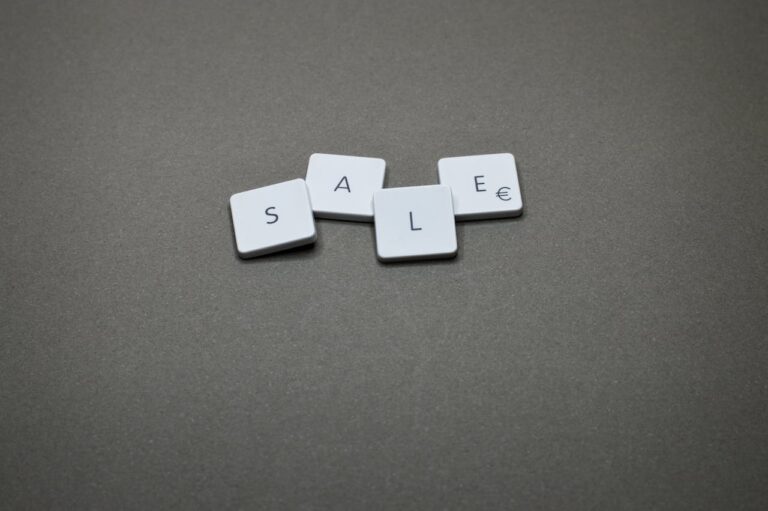The evolution of ChatGPT is not a benefit for a particular professional but it is successfully facilitating every person in every field of life. At first, users were only aware that it can only respond to the asked question and that’s it. But now, they are exploring and figuring out other more effective uses of ChatGPT.
You will be amazed to see that sometimes the response provided by ChatGPT is more human than the response shown by humans themselves. Therefore, people are turning their heads toward this amazing tool and taking full advantage of it. By having basic knowledge about ChatGPT, you can achieve more than expected results from it.
So, why waste time searching data on other tools when there is a great facility of ChatGPT Free that is free for everyone to use? You can use ChatGPT for free for as long as you want and nothing will stop you from getting an advantage from this tool. Let us explore the procedure to use ChatGPT free effectively:
Learn More About ChatGPT
In this modern era, an online tool has been introduced which works like a human. ChatGPT Free is a tool that can understand natural languages, which are made by artificial intelligence. It can perform several tasks such as giving information about anything on the internet, etc.
ChatGPT is also known as one of the fastest user-growing tools. As it gains 100 million users in just 2 months. It is also a helpful tool for people like businessmen, students, reporters, etc who want to know anything on the Internet. You can click here to explore more data about using ChatGPT efficiently.
How To Use ChatGPT Free?
For using ChatGPT free, there are several steps to follow which are given below:
- Signing In To chat.openai.com
Firstly go to chat.openai.com. If you have an account on ChatGPT free then just use your Google or email address for logging into the website. But if you don’t have an account then click on the sign-up button for creating an account.
You just have to fill out some important papers with personal information with a varied personal number for verification. Then a brand new account will appear on your screen.
- Accepting the Disclaimers
After creating an account, some disclaimers are provided on the screen for your approval. You have to read each of them one by one and then grant the approval.
- Knowing the Working Tools of ChatGPT
Once you have logged in to the ChatGPT free account, you have several options and tools for working. Some of them are given below to know their use:
New Chat: New chat is an option which is mainly seen on the left side with which you can start a new conversation with ChatGPT. This option is also helpful while finding it as it has its own identity in the history option.
Chat History: It is used when the user has to find and go to his previous chat. It is also present on the left side and contains all the previous editing made on ChatGPT. There is also an option named Remove chat history. Here you can change the chat title, share it with others or can delete it.
Accounts: This option is provided in the bottom left corner. It will inform you about your Google or email account details, an option for log out, help or FAQ for the openAI. Upgrade to Plus is also an option for those who have the free version of ChatGPT.
Questions or Prompts: This option contains all the questions or prompts you asked from the AI Chatbot.
ChatGPT Responses: After getting the response to your queries from the ChatGPT free logo will appear on the left side. While some options like copy, thumbs up and thumbs down will appear on the right side. These options can be used for coping text or giving bad or good feedback to it.
Regenerate Response: If you are not satisfied with the response of ChatGPT free or invalid information is provided. Then you can click on regenerate response which will regenerate the phrase with different wording.
Send a Message: This area is provided for putting your queries or question.
ChatGPT Version: This area contains a disclaimer which is ‘Free Research Preview. ChatGPT free may produce inaccurate information about people, places, or facts’ with the ChatGPT free version you are using on your device.
- Start Getting Solutions to Your Queries
Now you have logged in and know the working tools of ChatGPT. It’s time to get started to ask your prompts or queries and get the possible answer from the ChatGPT. It will provide you with all the information that is dialled into it. Unknown or the information which is latest and not dialled in the ChatGPT free version will not be provided.
Tips To Have Perfect Response From ChatGPT
If you want to get full advantage of ChatGPT free it’s important to make sure that you are using it correctly. The given mentioned tips will be helpful for you in this regard:
- If you want to search for complex queries then it is suggested to provide context to ChatGPT. In this way, the result will be more accurate.
- If you are not satisfied with the output then you can go ahead with the rephrasing or reframing option. The results provided after selecting any of the above options will surely satisfy you.
- Make sure that you have enough knowledge regarding the ChatGPT free documentation or the other guidelines provided by it.
- Don’t forget to review the response to make it more accurate and clear. Editing the output is always suggested.
- It is suggested to clear ChatGPT free about the size of data you want. In simple words, write the number of words and length of the paragraph that you want.
Wrapping Up
ChatGPT free appears to be a great revolution in our lives and is still facilitating people of different professions around the globe. But there are still several people who are aware of this advantage but don’t know the exact way to use ChatGPT free. The above article is completely for those people who deserve benefits from ChatGPT free but don’t know much about it. They explore more through ChatGPT free and can enhance their creativity.