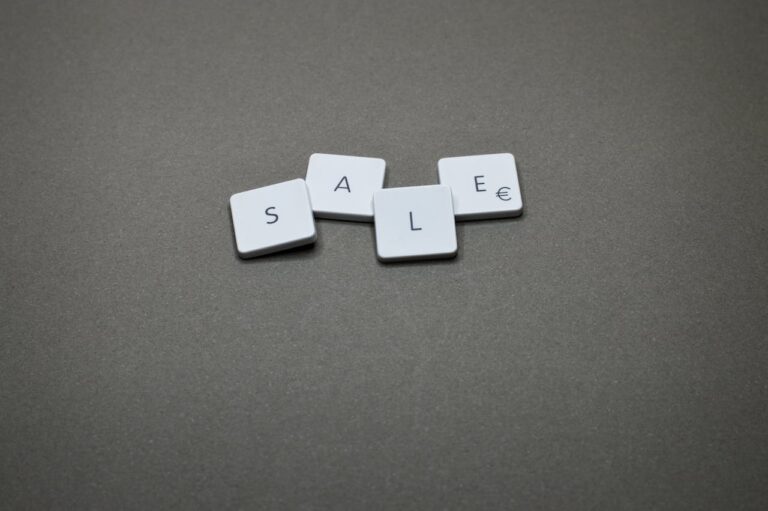Do you remember the old DVD screensaver? The one with the bouncing DVD logo that would move from corner to corner of your screen? If you do, then you’re in luck. Google has hidden an Easter egg that brings back that classic screensaver.
To activate the Easter egg, simply go to Google.com and type in “DVD screensaver”. After a few seconds, the Google logo will pop out of the top left corner of the screen and start bouncing around. Each time it hits a corner, the logo will change color.
This Easter egg is a fun way to relive the 90s and bring back some nostalgia. It’s also a clever way for Google to show off its attention to detail. After all, not many people would think to create an Easter egg that references a discontinued technology.
How to activate the DVD Screensaver Google Easter Egg
To activate the DVD Screensaver Google Easter Egg, you will need to:
- Go to Google.com.
- In the search bar, type “DVD screensaver”.
- Press Enter.
- After a few seconds, the Google logo will pop out of the top left corner of the screen and start bouncing around.
The Easter egg will work on any desktop browser, but it will not work on mobile devices.
Why is the DVD Screensaver Google Easter Egg so popular?
The DVD Screensaver Google Easter Egg is popular for a few reasons. First, it is a fun and nostalgic way to interact with Google. Second, it is a clever way for Google to show off its attention to detail. Third, it is a relatively easy Easter egg to activate, which makes it accessible to a wide range of users.
Other Google Easter Eggs
Google is known for its many Easter eggs, hidden features that are not immediately obvious to users. Some of the most popular Google Easter eggs include:
- The “Pac-Man” Easter egg: To activate this Easter egg, search for “Pac-Man” on Google. The Google logo will turn into a playable game of Pac-Man.
- The “Google Gravity” Easter egg: To activate this Easter egg, search for “Google Gravity” on Google. The results page will be inverted, with the search bar and results falling down the page.
- The “Google Mirror” Easter egg: To activate this Easter egg, search for “Google Mirror” on Google. The results page will be reflected, so that it appears as if you are looking at yourself in a mirror.
Conclusion
The DVD Screensaver Google Easter Egg is a fun and nostalgic way to interact with Google. It is a clever way for Google to show off its attention to detail, and it is relatively easy to activate. If you are looking for a way to have some fun with Google, be sure to check out this Easter egg.